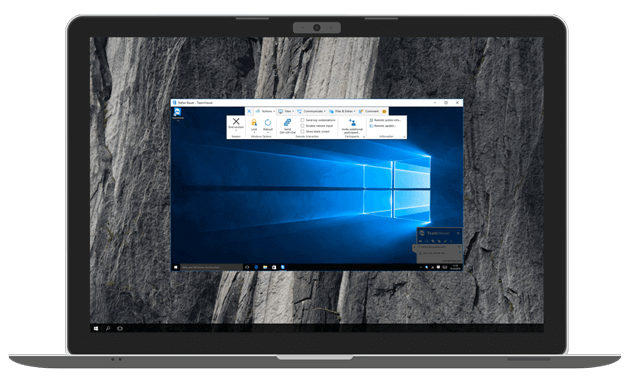
Online Support for Windows
Simply click on the download button. In a moment, you will have the program downloaded. Run it directly from the browser or search the files in the download folder on your computer. Once executed, an ID is displayed (a number), that you will have to copy in our chat, and once done, the technician will perform tasks that you have requested.
Online Support for Mac
Simply click on the download button. In a moment, you will have the program downloaded. Run it directly from the browser or search the files in the download folder on your computer. Once executed, an ID is displayed (a number), that you will have to copy in our chat, and once done, the technician will perform tasks that you have requested.
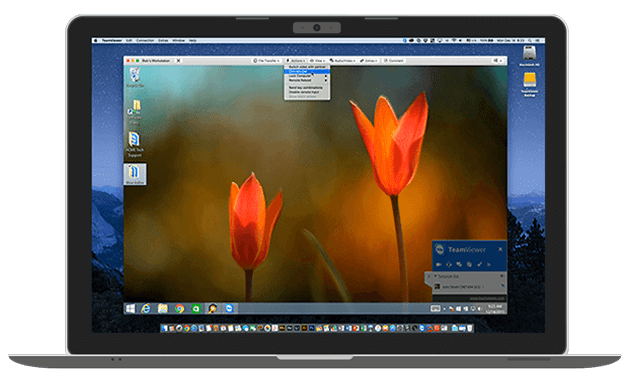
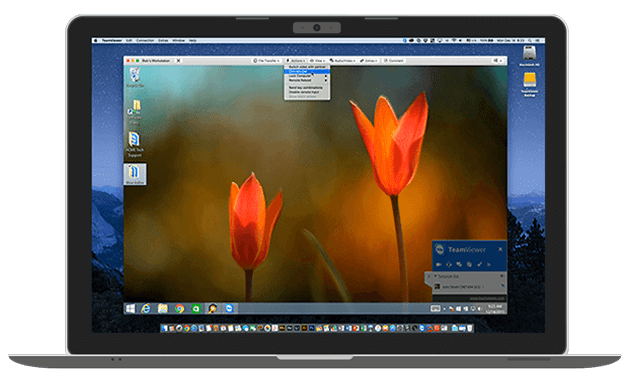
Online Support for Mac
Simply click on the download button. In a moment, you will have the program downloaded. Run it directly from the browser or search the files in the download folder on your computer. Once executed, an ID is displayed (a number), that you will have to copy in our chat, and once done, the technician will perform tasks that you have requested.
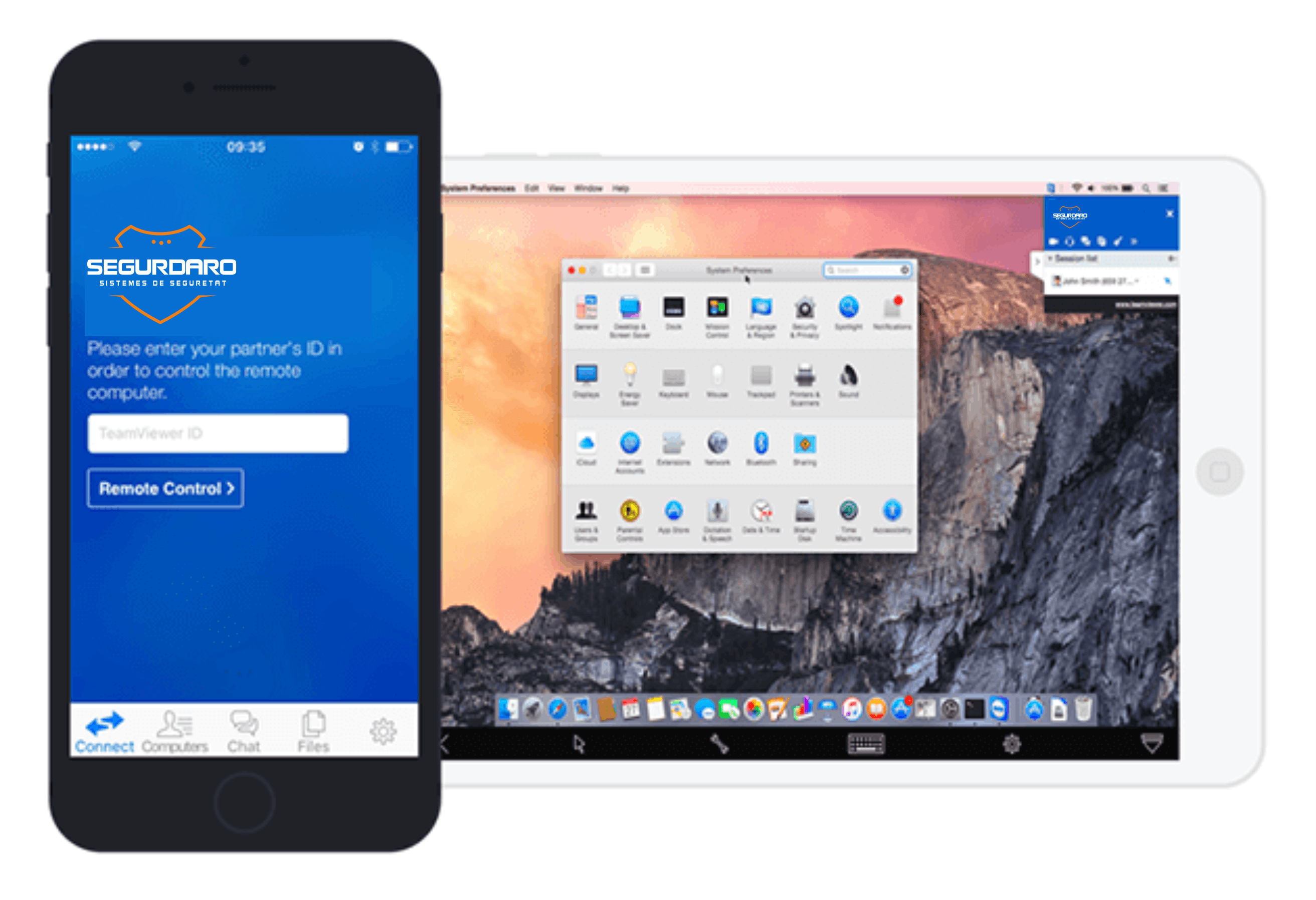
Online Support for iOs
Simply click on the download button. In a moment, you will have the program downloaded. Run it directly from the browser or search the files in the download folder on your computer. Once executed, an ID is displayed (a number), that you will have to copy in our chat, and once done, the technician will perform tasks that you have requested.
Online Support for Android
Simply click on the download button. In a moment, you will have the program downloaded. Run it directly from the browser or search the files in the download folder on your computer. Once executed, an ID is displayed (a number), that you will have to copy in our chat, and once done, the technician will perform tasks that you have requested.
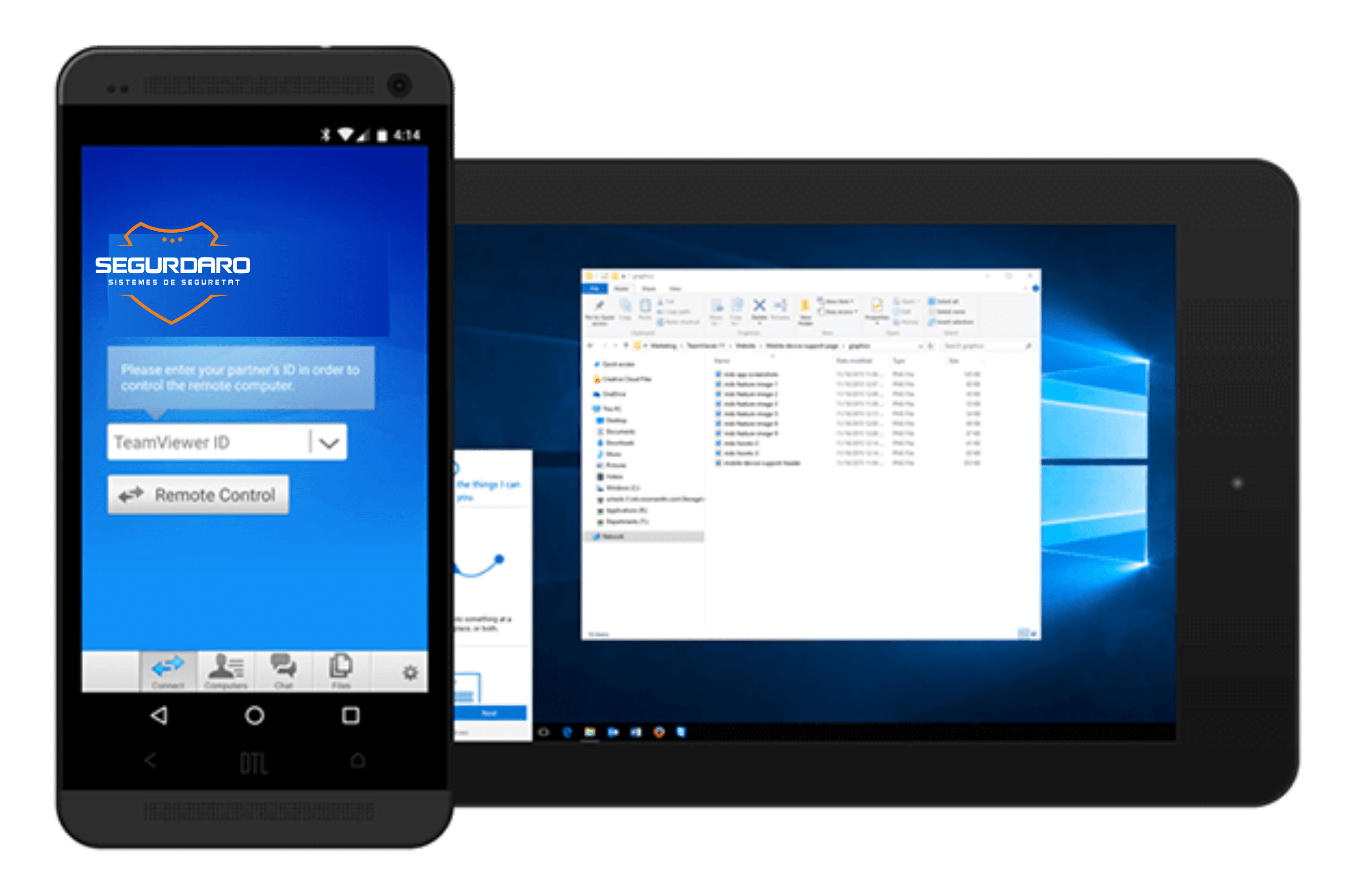
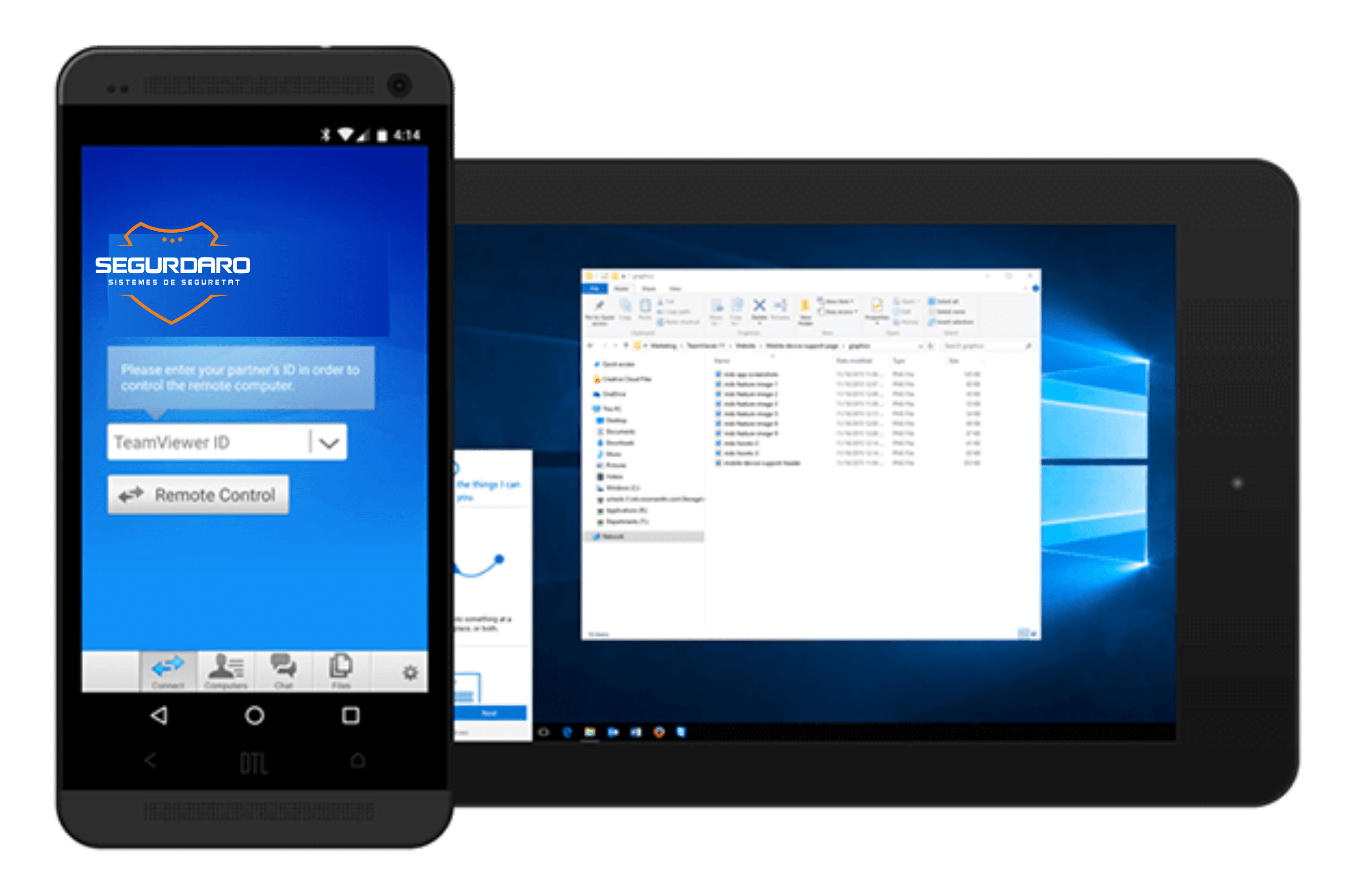
Online Support for Android
Simply click on the download button. In a moment, you will have the program downloaded. Run it directly from the browser or search the files in the download folder on your computer. Once executed, an ID is displayed (a number), that you will have to copy in our chat, and once done, the technician will perform tasks that you have requested.